<script async src="https://pagead2.googlesyndication.com/pagead/js/adsbygoogle.js?client=ca-pub-1045103186530197"
crossorigin="anonymous"></script>

Tears of the Kingdom is an exciting action-adventure game set in a fantasy world. Originally released for the Nintendo Switch, many gamers are eager to play it on their PCs. While Tears of the Kingdom is not officially available on PC, there are ways to play it on a computer. This guide will take you through the steps to play Tears of the Kingdom on PC, covering everything from emulation to setup and troubleshooting.
1. Understanding Emulation
To play Tears of the Kingdom on a PC, you’ll need to use an emulator. An emulator is software that mimics the hardware of a gaming console. For Tears of the Kingdom, which was released on the Nintendo Switch, you’ll need a Nintendo Switch emulator. Here’s how to get started:
- What Is an Emulator? An emulator allows you to run games from one platform on another. For Nintendo Switch games, you’ll use a Switch emulator.
- Popular Emulators: The most popular Nintendo Switch emulators are Yuzu and Ryujinx. Both are capable of running many Switch games smoothly.
2. Choosing the Right Emulator
Two main emulators are recommended for playing Tears of the Kingdom on PC: Yuzu and Ryujinx. Here’s a brief overview of each:
- Yuzu: Yuzu is known for its good performance and wide compatibility with Nintendo Switch games. It’s also frequently updated.
- Ryujinx: Ryujinx is another excellent emulator that supports many Switch games. It has a strong reputation for stability and performance.
3. Downloading and Installing the Emulator
For Yuzu:
- Visit the Official Website: Go to the Yuzu website at yuzu-emu.org.
- Download the Installer: Click on the download button to get the latest version of Yuzu.
- Run the Installer: Open the downloaded file and follow the instructions to install Yuzu on your PC.
- Set Up Yuzu: After installation, open Yuzu and follow the initial setup instructions.
For Ryujinx:
- Visit the Official Website: Go to the Ryujinx website at ryujinx.org.
- Download the Installer: Click on the download link to get the latest Ryujinx version.
- Run the Installer: Open the downloaded file and install Ryujinx on your PC.
- Set Up Ryujinx: Open Ryujinx and complete the initial configuration steps.
4. Acquiring the Game
To play Tears of the Kingdom, you need a copy of the game. Since the game is not available on PC, you will need to obtain a digital or physical copy of the game for the Nintendo Switch.
- Purchase the Game: Buy Tears of the Kingdom from an authorized retailer or digital store for the Nintendo Switch.
- Dumping the Game: You will need to create a digital copy of the game from your Switch console. This process is known as “dumping” the game. You will need specific tools and software to do this.
5. Dumping the Game from Your Nintendo Switch
To dump your game, follow these steps:
- Homebrew Your Switch: You’ll need to install custom firmware on your Nintendo Switch. This process is called homebrewing. It allows you to run homebrew applications and tools on your Switch.
- Install a Backup Tool: Use a homebrew tool like NXDumptool to create a backup of your game. Follow the tool’s instructions to dump your game files to an SD card.
- Transfer Files to PC: Once you have dumped the game, transfer the files from your SD card to your PC.
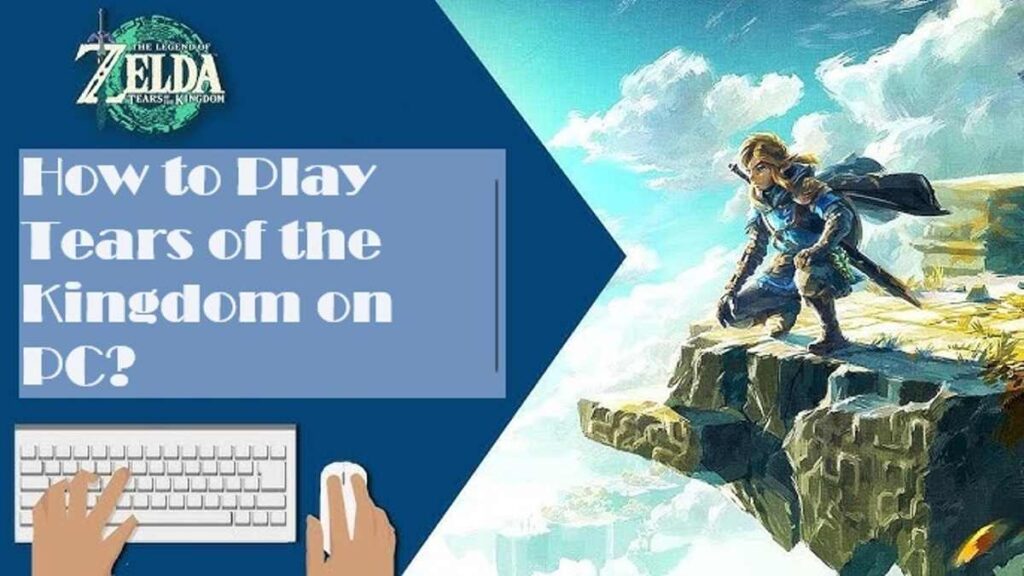
6. Setting Up the Emulator
After installing your emulator and obtaining the game, you need to configure the emulator to run Tears of the Kingdom. Here’s how:
For Yuzu:
- Open Yuzu: Launch the Yuzu emulator on your PC.
- Install Keys: Yuzu requires encryption keys to run Switch games. You can obtain these keys through your Switch and follow Yuzu’s instructions to install them.
- Add Game Files: Click on the “Add New Game Directory” button and navigate to the folder where you stored your dumped game files.
- Configure Settings: Adjust Yuzu’s settings for optimal performance. This includes graphics settings, controls, and more.
For Ryujinx:
- Open Ryujinx: Start the Ryujinx emulator on your PC.
- Install Keys and Firmware: Like Yuzu, Ryujinx needs encryption keys and firmware. Follow Ryujinx’s instructions to install these files.
- Add Game Files: Click on the “Add Game” button and select the folder containing your dumped game files.
- Configure Settings: Set up Ryujinx according to your preferences. Adjust settings for graphics, controls, and more.
7. Playing the Game
With the emulator set up, you can now play Tears of the Kingdom on your PC. Here’s what to do:
- Launch the Game: Open your emulator and select Tears of the Kingdom from your game library.
- Adjust Controls: Configure your controls or connect a game controller if you prefer using one.
- Start Playing: Click on “Play” or “Start” to begin playing the game. Enjoy your adventure!
8. Troubleshooting Common Issues
Playing Tears of the Kingdom on PC using an emulator can sometimes lead to issues. Here’s how to troubleshoot common problems:
- Game Not Launching: Ensure you have installed the necessary keys and firmware. Check the emulator’s website or forums for specific fixes.
- Performance Issues: Adjust the emulator’s settings for better performance. Lowering graphics settings or updating your graphics drivers might help.
- Crashes or Errors: Look for error codes or messages and search for solutions online. The emulator’s support forums can be a useful resource.
9. Updating and Maintaining the Emulator
Keep your emulator up to date to ensure the best performance and compatibility:
- Check for Updates: Regularly check the emulator’s website or application for updates. Install updates as they become available.
- Backup Your Files: Periodically back up your game files and emulator settings to avoid losing progress.
10. Legal Considerations
It’s important to be aware of the legal aspects of emulation:
- Game Ownership: Ensure you own a legal copy of Tears of the Kingdom before dumping and using it on an emulator.
- ROMs and ISOs: Downloading ROMs or ISOs from unofficial sources is illegal. Only use ROMs and game files obtained through legal means.
Conclusion
Playing Tears of the Kingdom on a PC involves using a Nintendo Switch emulator. By following the steps outlined in this game guide, you can set up an emulator, obtain the game, and enjoy playing it on your computer. Remember to stay informed about updates and troubleshoot issues as they arise. With a little patience and the right setup, you’ll be able to experience the adventure of Tears of the Kingdom from the comfort of your PC.



