<script async src="https://pagead2.googlesyndication.com/pagead/js/adsbygoogle.js?client=ca-pub-1045103186530197"
crossorigin="anonymous"></script>
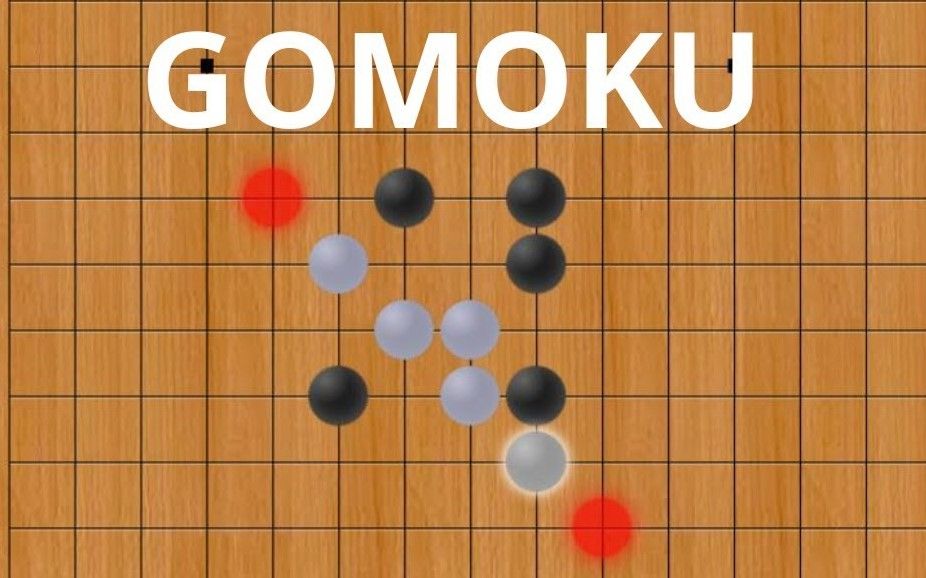
Gomoku is an exciting board game that is easy to learn and fun to play. If you enjoy games like Tic-Tac-Toe or Connect Four, Gomoku might be a great choice for you. In this article, we will explore how to play Gomoku on Game Pigeon, a popular gaming app for iOS devices.
What is Gomoku?
Gomoku, also known as Five in a Row, is a strategy game. It is traditionally played on a 15×15 grid. The goal is to place five of your own marks in a row, either horizontally, vertically, or diagonally. Unlike Tic-Tac-Toe, Gomoku uses a much larger board, which makes the game more challenging and interesting.
How to Access Gomoku on Game Pigeon?
Game Pigeon is an app that allows you to play various games with friends directly through iMessage on your iPhone or iPad. Gomoku is one of the games available in this app. Here is how to access Gomoku on Game Pigeon:
- Open iMessage: Start by opening the iMessage app on your iPhone or iPad.
- Select a Conversation: Choose the conversation with the person you want to play with.
- Tap on the App Store Icon: In the message input area, tap the App Store icon next to the text field. This will open the App Store for iMessage.
- Find Game Pigeon: If you have already installed Game Pigeon, you will see its icon. Tap on it. If you don’t see it, you need to download it first from the App Store.
- Select Gomoku: Once you are in the Game Pigeon app, scroll through the list of games and tap on Gomoku.
- Start a Game: You will now be able to start a game of Gomoku with the selected person.
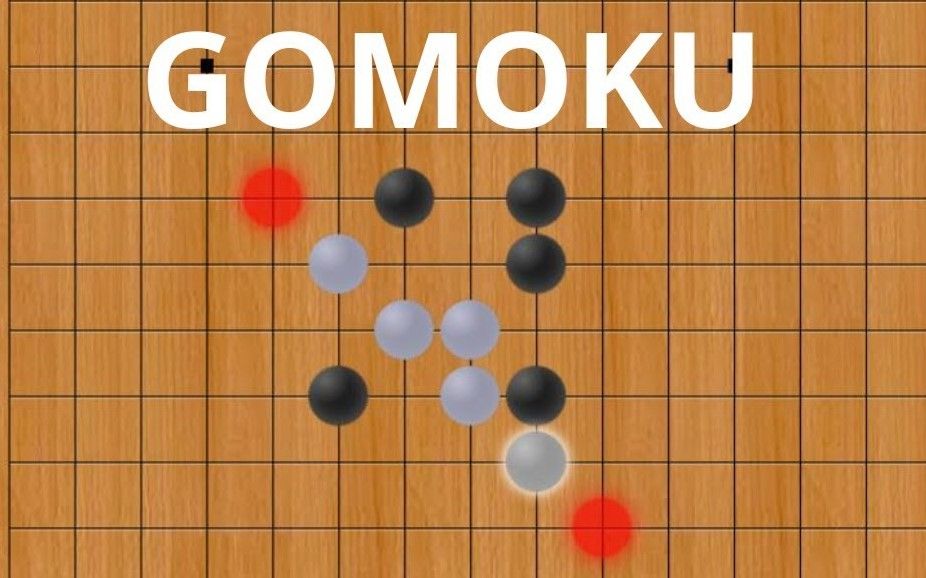
How to Play Gomoku?
Playing Gomoku involves placing your marks on the grid to make a line of five. Here is a step-by-step guide on how to play:
1. Understanding the Board
The Gomoku board is a grid with 15 rows and 15 columns. This large grid allows for complex strategies and longer games compared to smaller board games. The grid is empty at the start of the game.
2. Choosing Your Mark
In Gomoku, you will either play as X or O. The player using X will be the first to make a move, followed by the player using O.
3. Making a Move
To make a move:
- Tap on an empty square on the board.
- Your mark (X or O) will be placed in that square.
Each player takes turns placing their mark on the board. The goal is to place five of your marks in a row.
4. Winning the Game
You win the game by placing five of your marks consecutively. This line can be horizontal, vertical, or diagonal.
5. Blocking Your Opponent
While trying to make your own line of five, you should also pay attention to your opponent’s moves. Try to block them from getting five in a row.
6. Strategic Tips
Here are some strategies to help you win:
- Control the Center: Start by placing your marks in the center of the board. Controlling the center can give you more opportunities to create lines.
- Look for Opportunities: Always look for potential lines you can complete while blocking your opponent.
- Be Defensive: If your opponent is close to getting five in a row, focus on blocking them before making your own moves.
- Plan Ahead: Think about your moves and anticipate your opponent’s moves. Try to plan several moves ahead.
7. End of the Game
The game ends when one player gets five in a row. The winner will be displayed on the screen. If the board is completely filled and no one has achieved five in a row, the game ends in a draw.
Tips for Playing Gomoku on Game Pigeon
Playing Gomoku on Game Pigeon is similar to playing it on a physical board, but there are some specific gaming tips and tricks for the app:
1. Practice Makes Perfect
Game Pigeon allows you to play multiple games and practice your skills. The more you play, the better you will understand strategies and improve your game.
2. Use the Undo Feature
If you make a mistake, you can use the undo feature to go back and correct it. This can be helpful when you are learning the game.
3. Communicate with Your Opponent
Since you are playing through iMessage, you can chat with your opponent during the game. Use this to discuss strategies or just have fun conversations.
4. Check for Updates
Game Pigeon is regularly updated with new features and improvements. Make sure to keep your app updated to enjoy the latest features and bug fixes.
5. Stay Patient
Gomoku is a game of strategy and can sometimes take a while. Stay patient and focus on your strategy to improve your chances of winning.
Common Mistakes to Avoid
Here are some common mistakes players make in Gomoku and how to avoid them:
1. Ignoring Defense
Many players focus only on their own moves and forget about defense. Always be aware of what your opponent is doing and block their lines when necessary.
2. Not Planning Ahead
Gomoku requires thinking several moves ahead. Avoid making random moves. Plan your moves to create opportunities and block your opponent.
3. Overlooking Patterns
Look for patterns on the board. Often, creating multiple lines of three or four in a row can force your opponent into a defensive position.
4. Getting Frustrated
It’s easy to get frustrated if you’re losing. Stay calm and think carefully about your next move. Frustration can cloud your judgment.
Conclusion
Gomoku on Game Pigeon is a fun and engaging game that can be enjoyed with friends. By following the steps and tips outlined in this article, you can learn how to play Gomoku effectively. Remember to practice and stay patient as you develop your skills. Whether you’re playing casually or aiming to improve, Gomoku offers an enjoyable challenge for players of all levels. Have fun and good luck on your next game of Gomoku!



